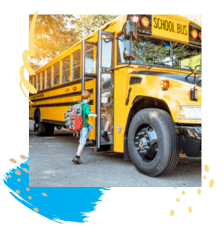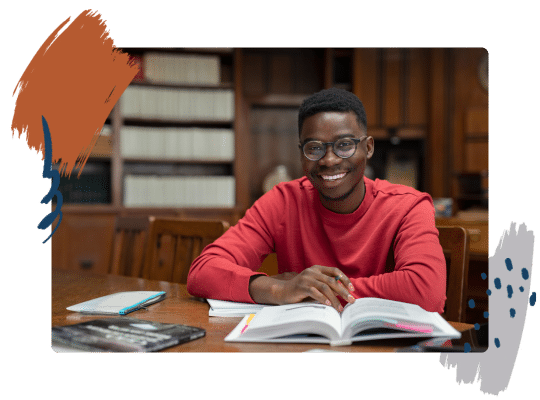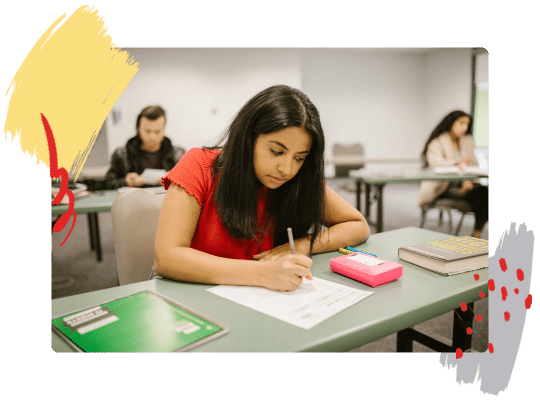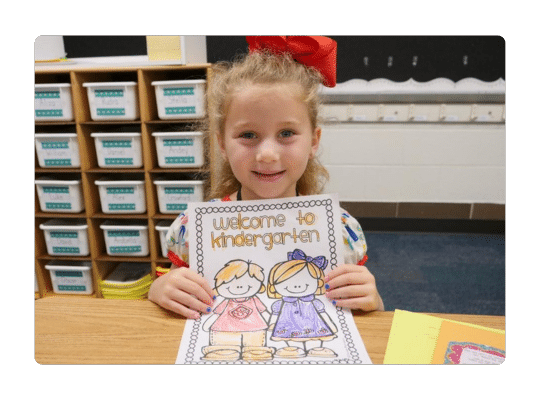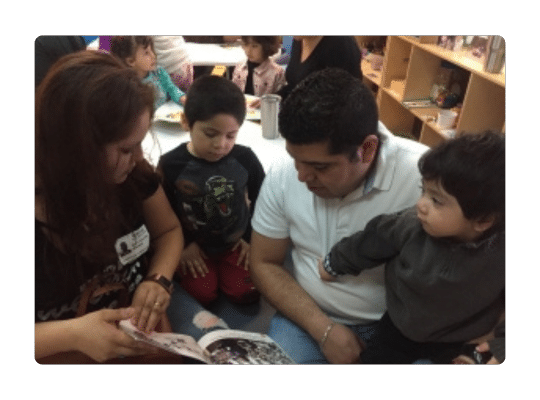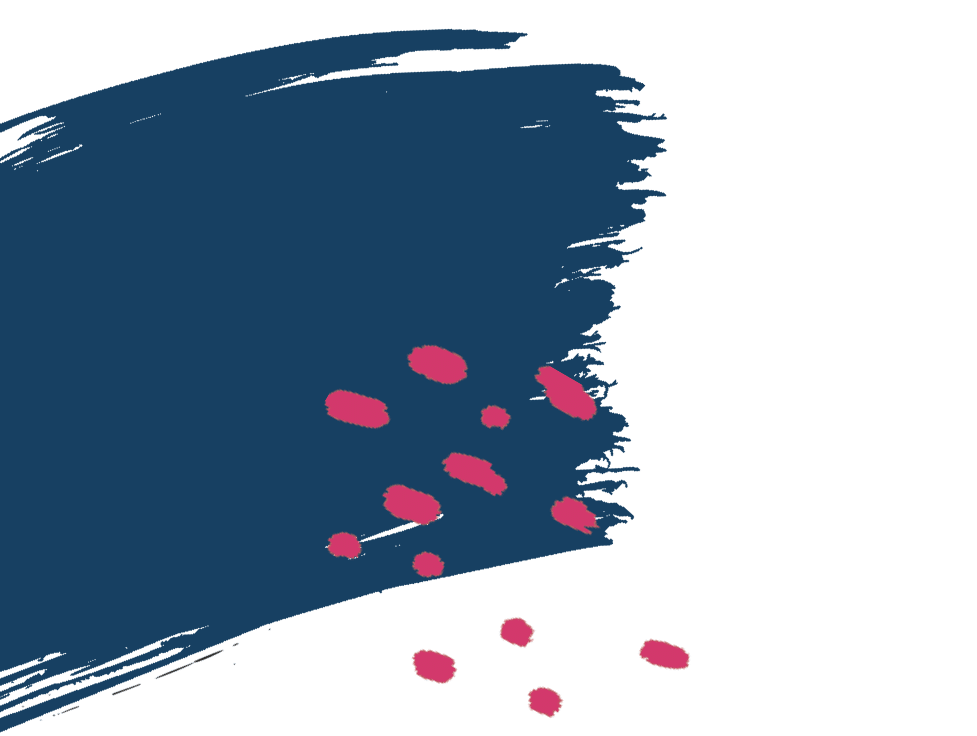A region page is made up of three different sections.
-
The Top Section
The content that belongs to the “Top Section” of a region page is shown below.


Editing this section
The top section’s layout cannot be edited within Elementor, it’s a templated page and it’s filled in and created using the data added in the backend or in the “Edit Region” screen. You can learn more about changing that data here. If you want to add a new “Member District” to the map You can see step by step instructions here.
2) News & Features Section
The News & Features section is shown below.

Editing this section
The News & Features sections displays all posts that were tagged with the regions tag. To add a new post to this section simple create a post “Posts” >> “Add New” then create tag the new post with the appropriate tag.
If you would like to change the title, layout or query of the News and Features section you can do that by clicking the “News & Features” link within the region’s edit screen. Making changes to this section within Elementor will only edit it for your specific region, not all regions.

3) Custom Content Section
This section is different for every region and is full customizable using Elementor. To access the edit screen for a specific region’s “Custom Content” section simply navigate to the region’s edit screen and click “Custom Content Section”